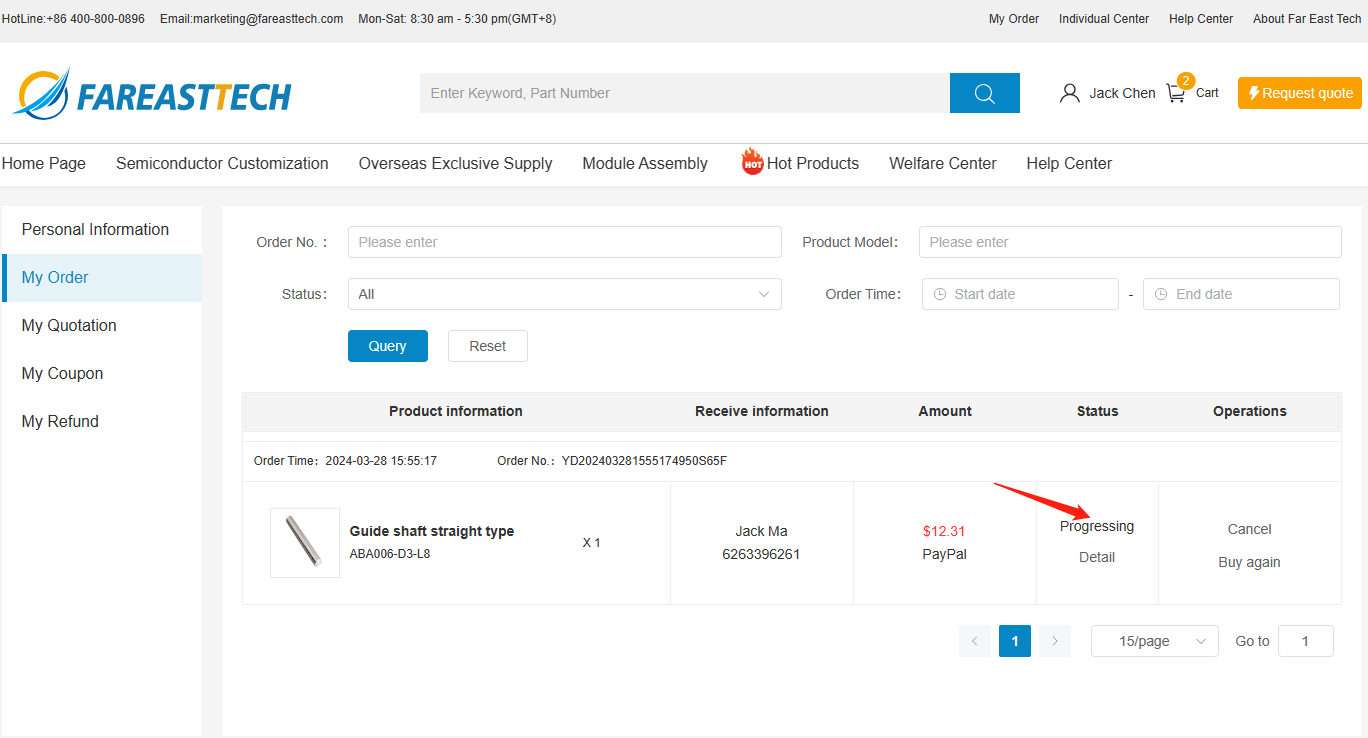Order
Editor: Far East Tech Administrator | 2023-07-13 15:24:55
1.Find the desired product model through the search bar or product selection category, get the price, and click "Add to Cart":
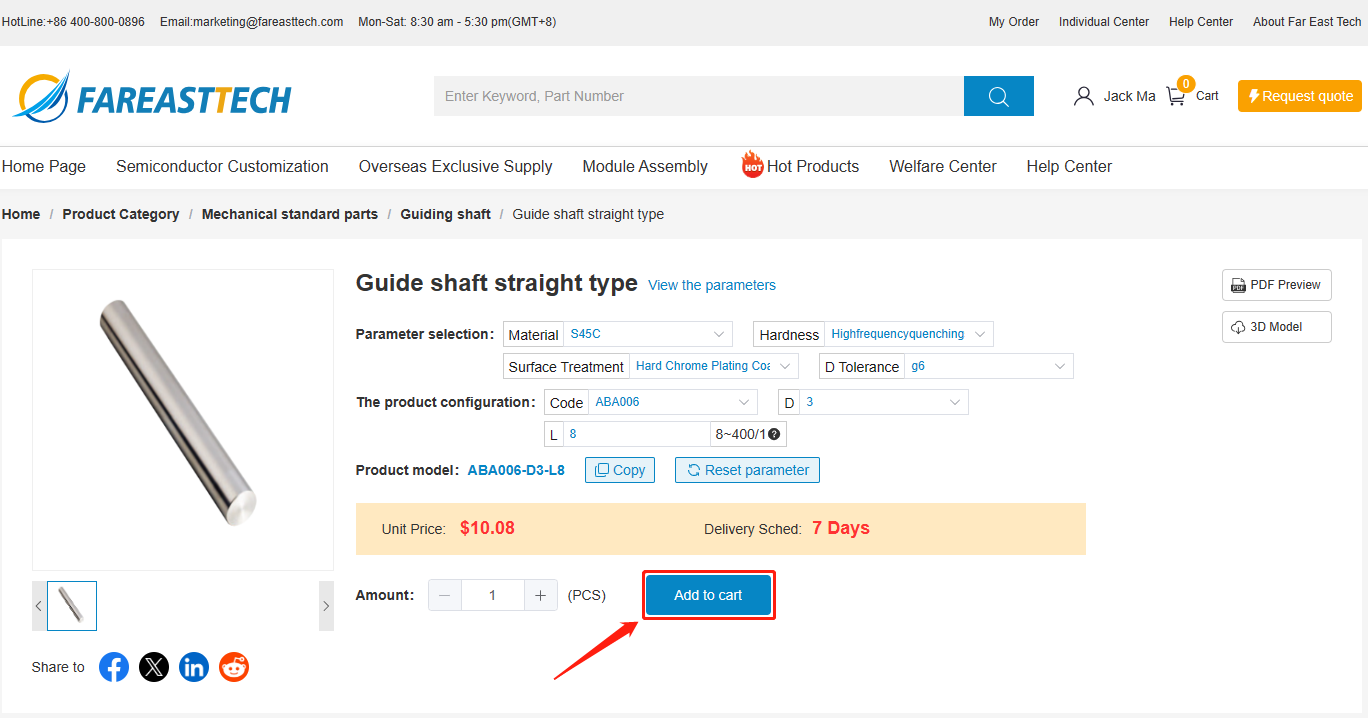
2.Enter the shopping cart, select the material details to be ordered, confirm the quantity, price, and delivery date are correct, and click "Replace Quotation", as shown in the figure:
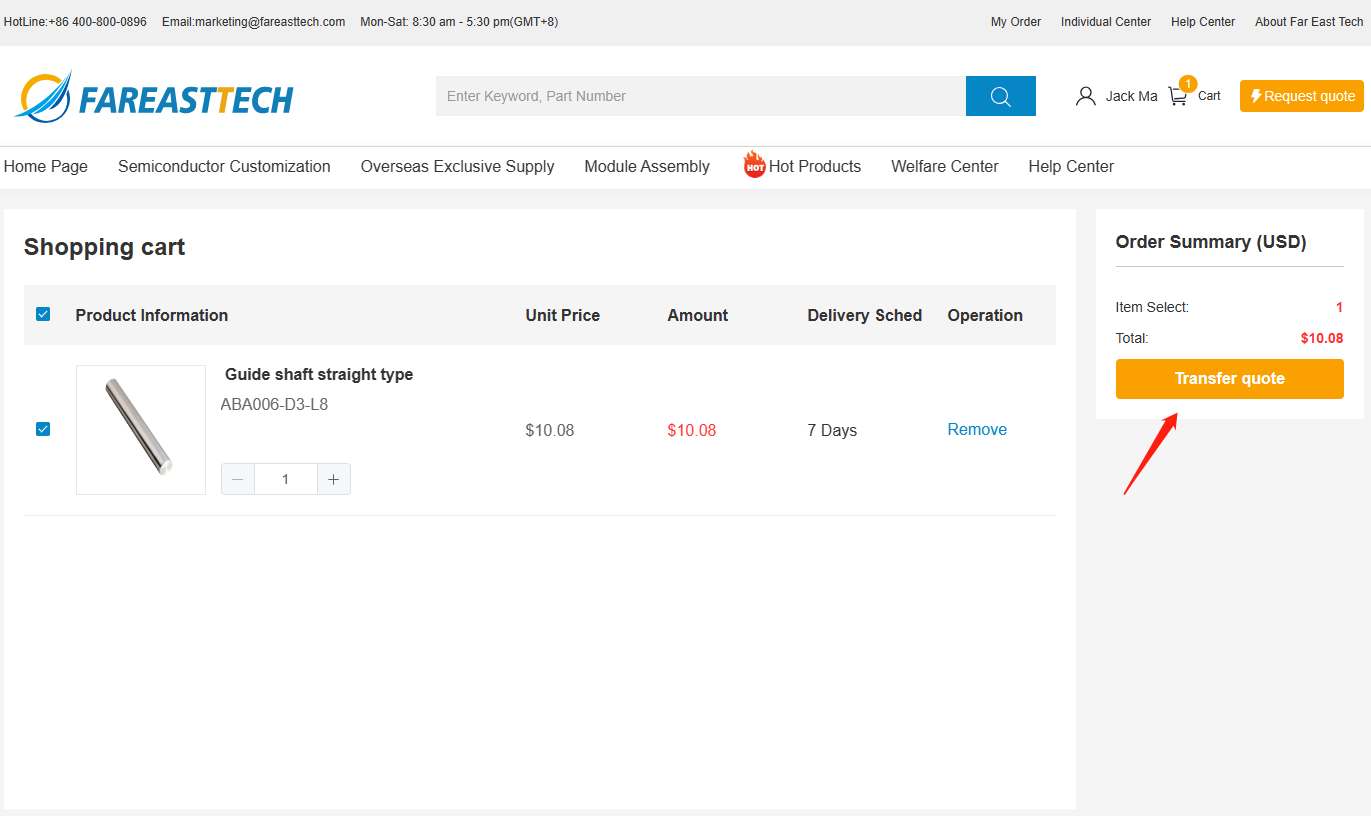
3.Confirm the order-related information, click "Submit Order" and select the corresponding payment method and complete the payment to complete the order, as shown in the figure:
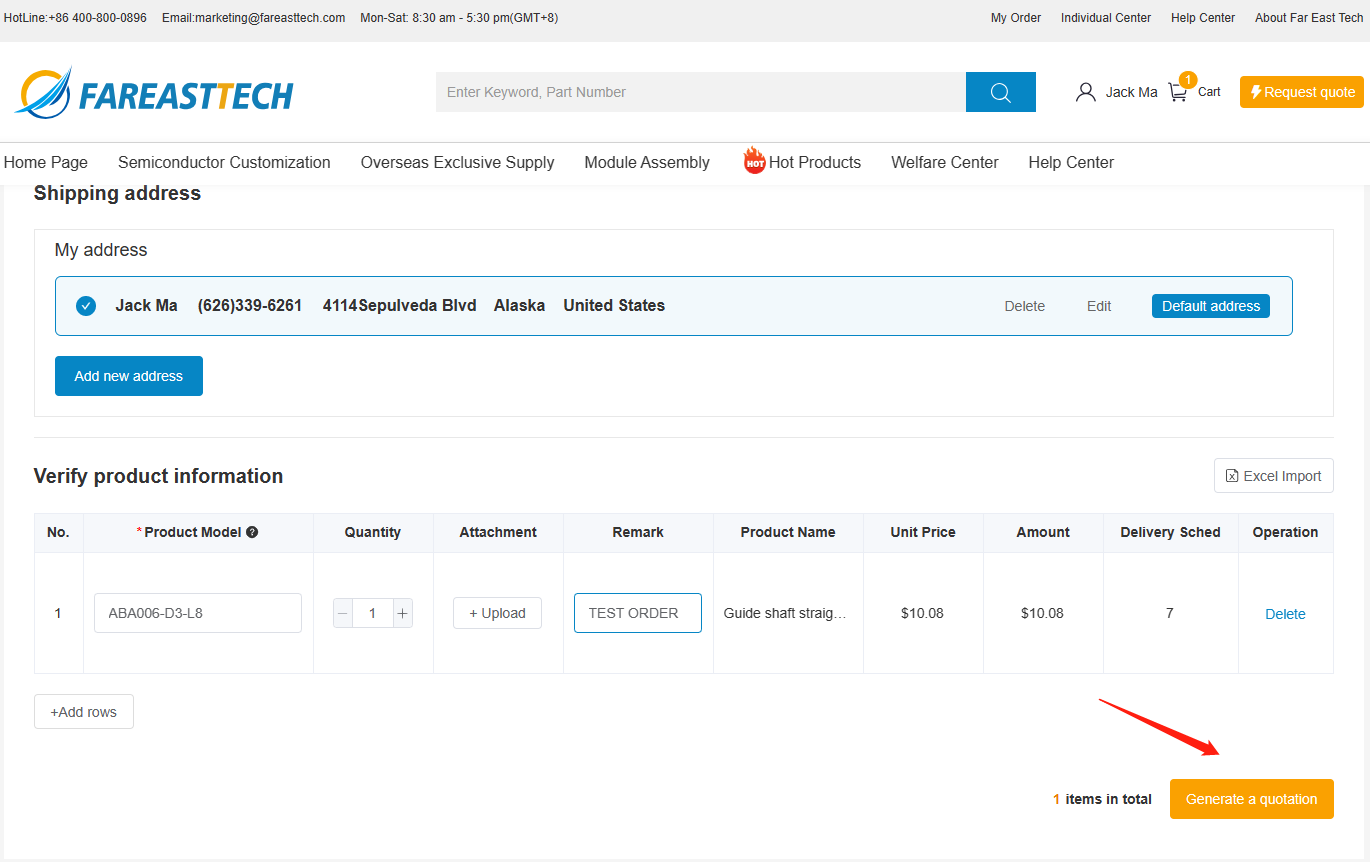
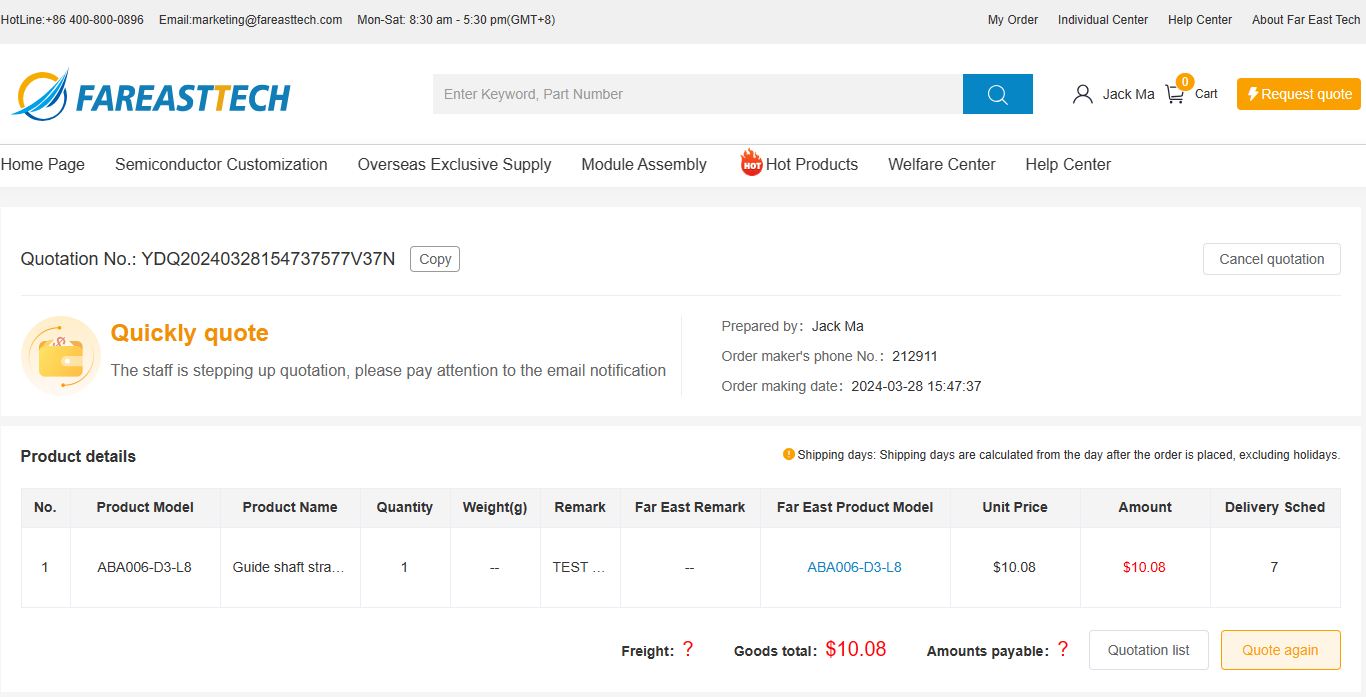
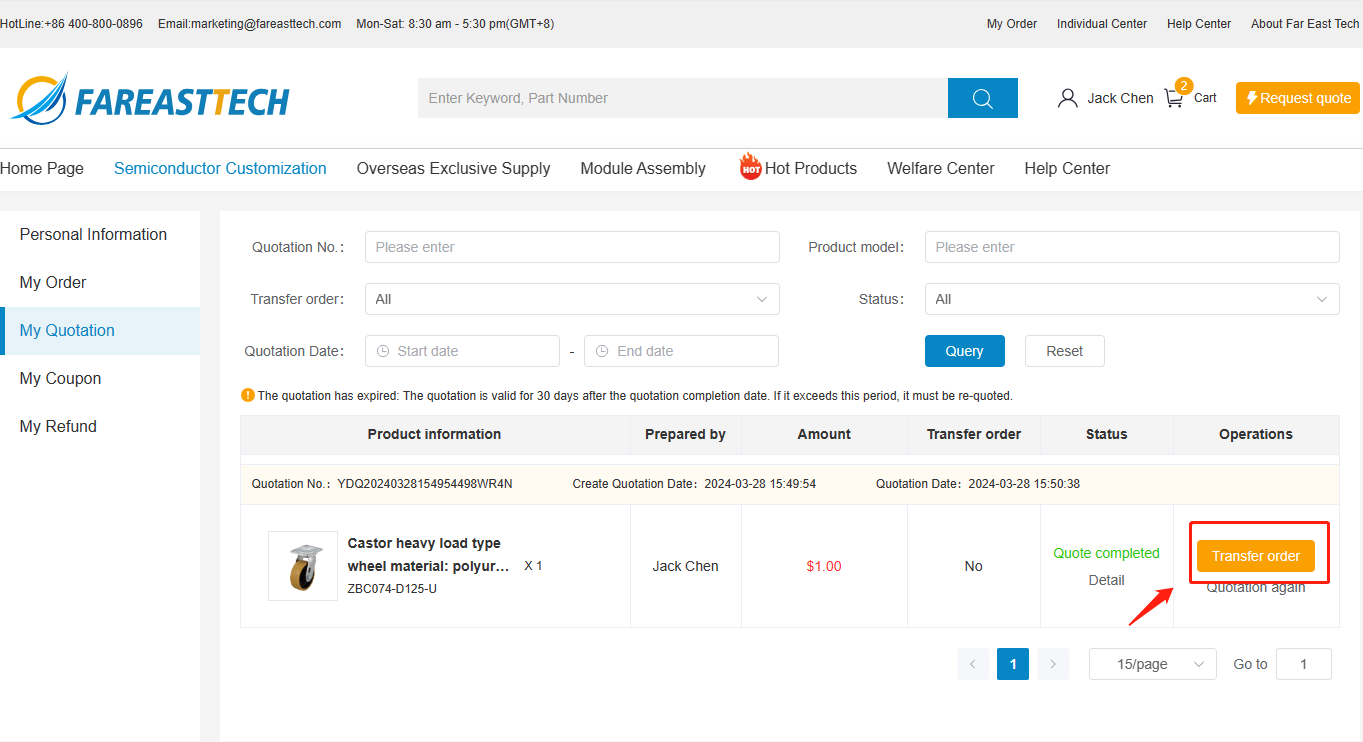
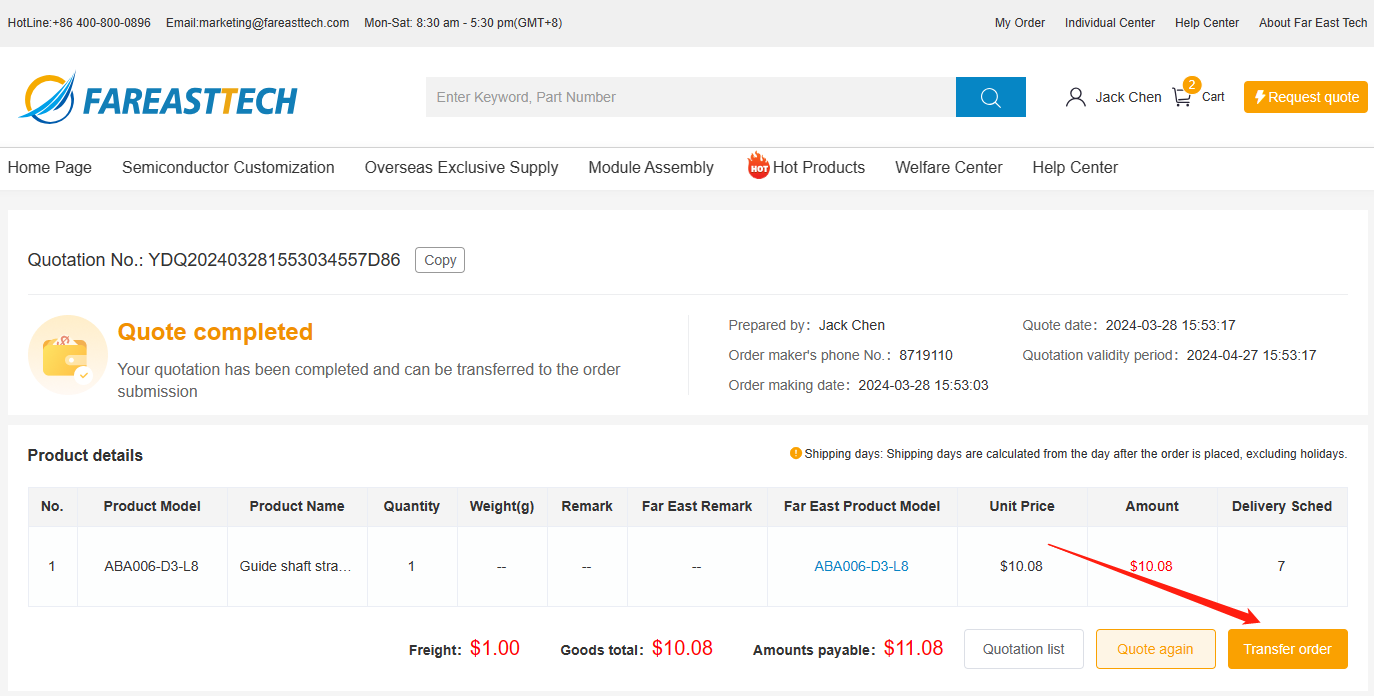
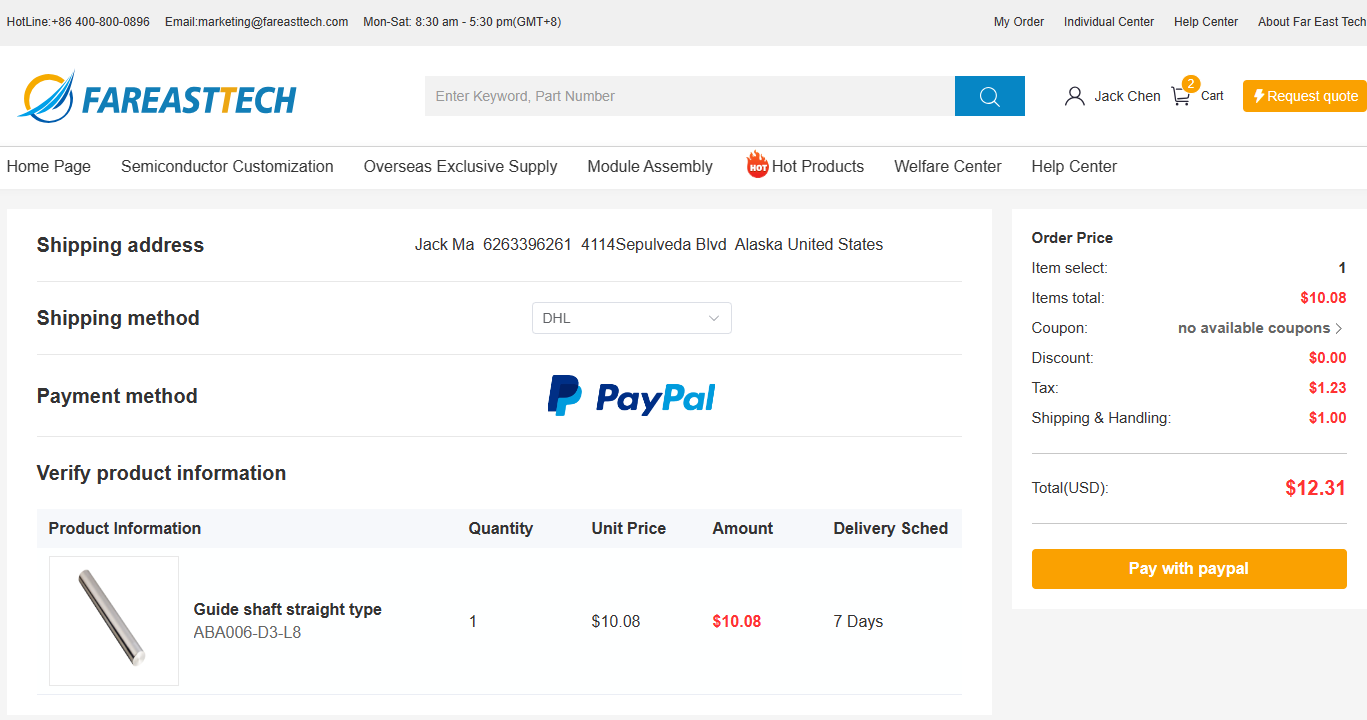
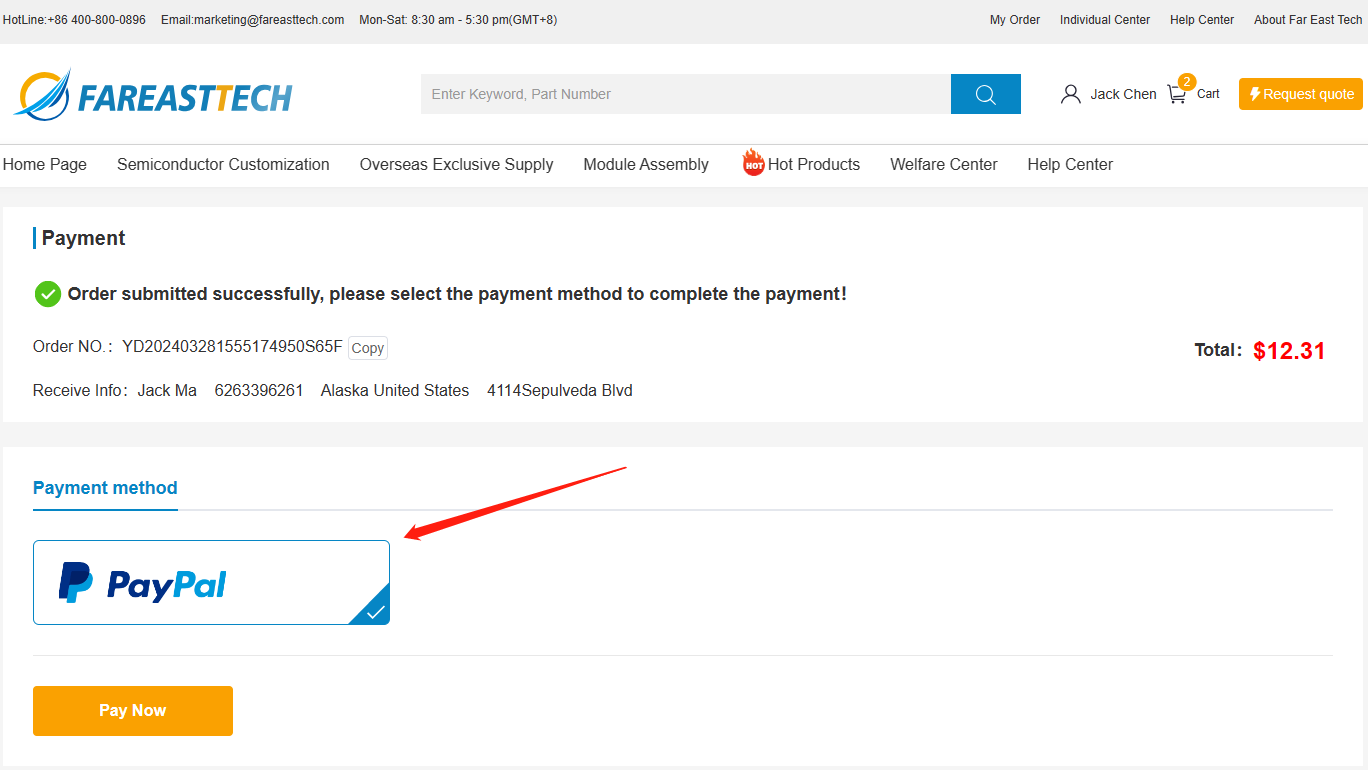
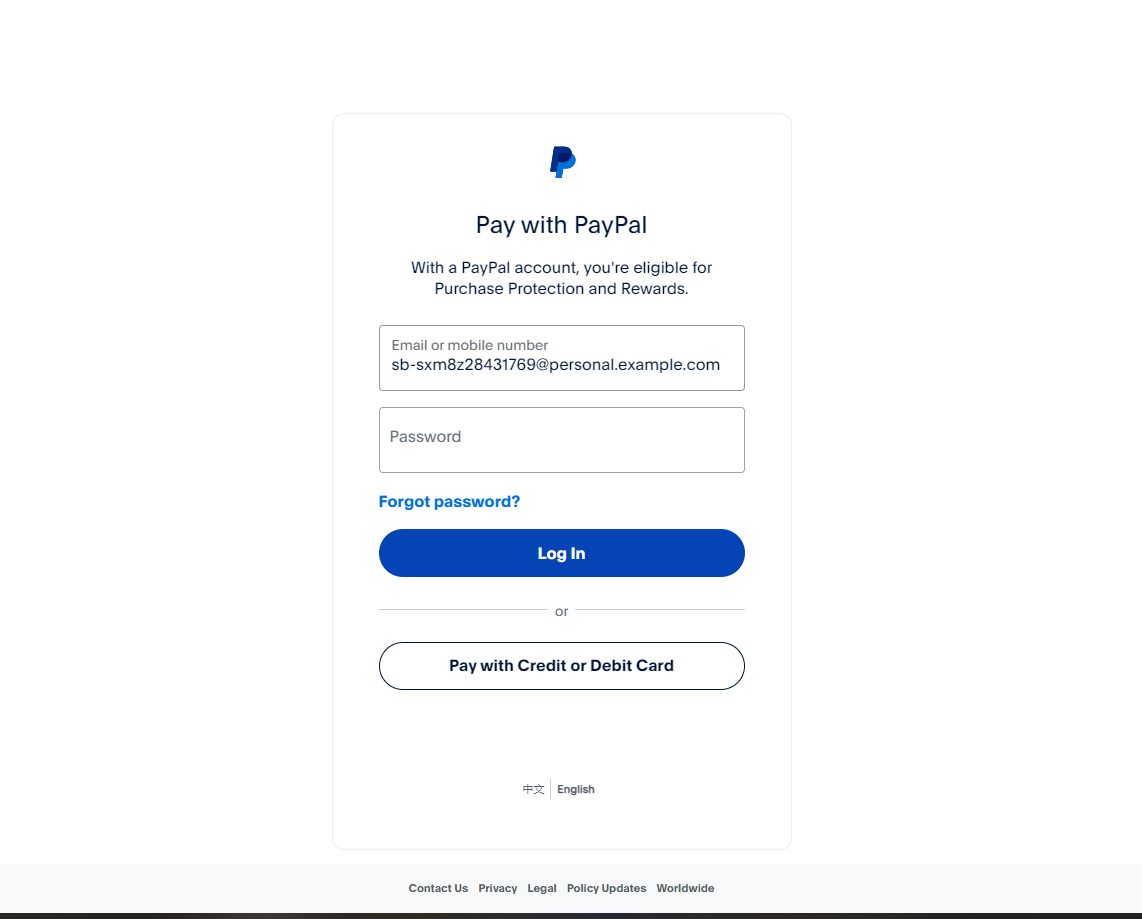
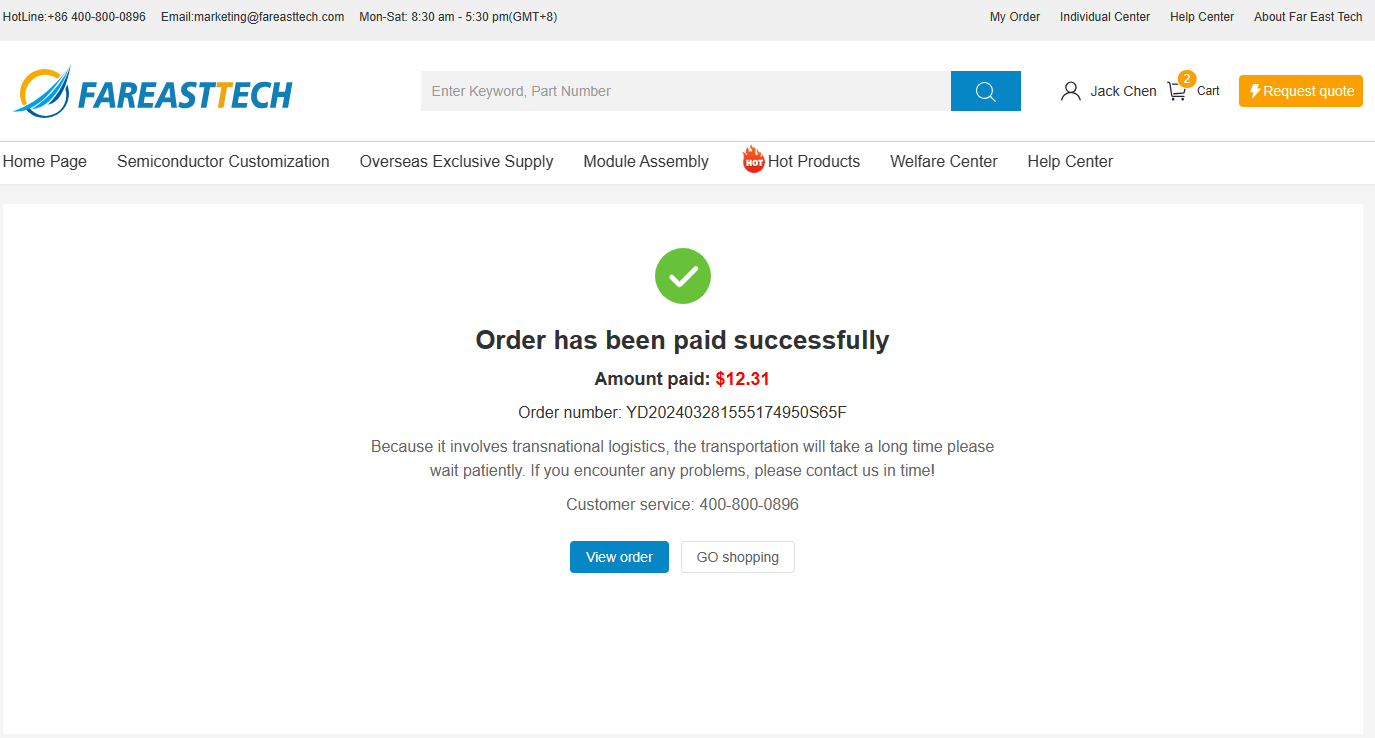
4.After the order is successfully submitted, the main status of the order changes to "In Progress". When the status of the order details is [Confirmed], it means that our company has arranged production.