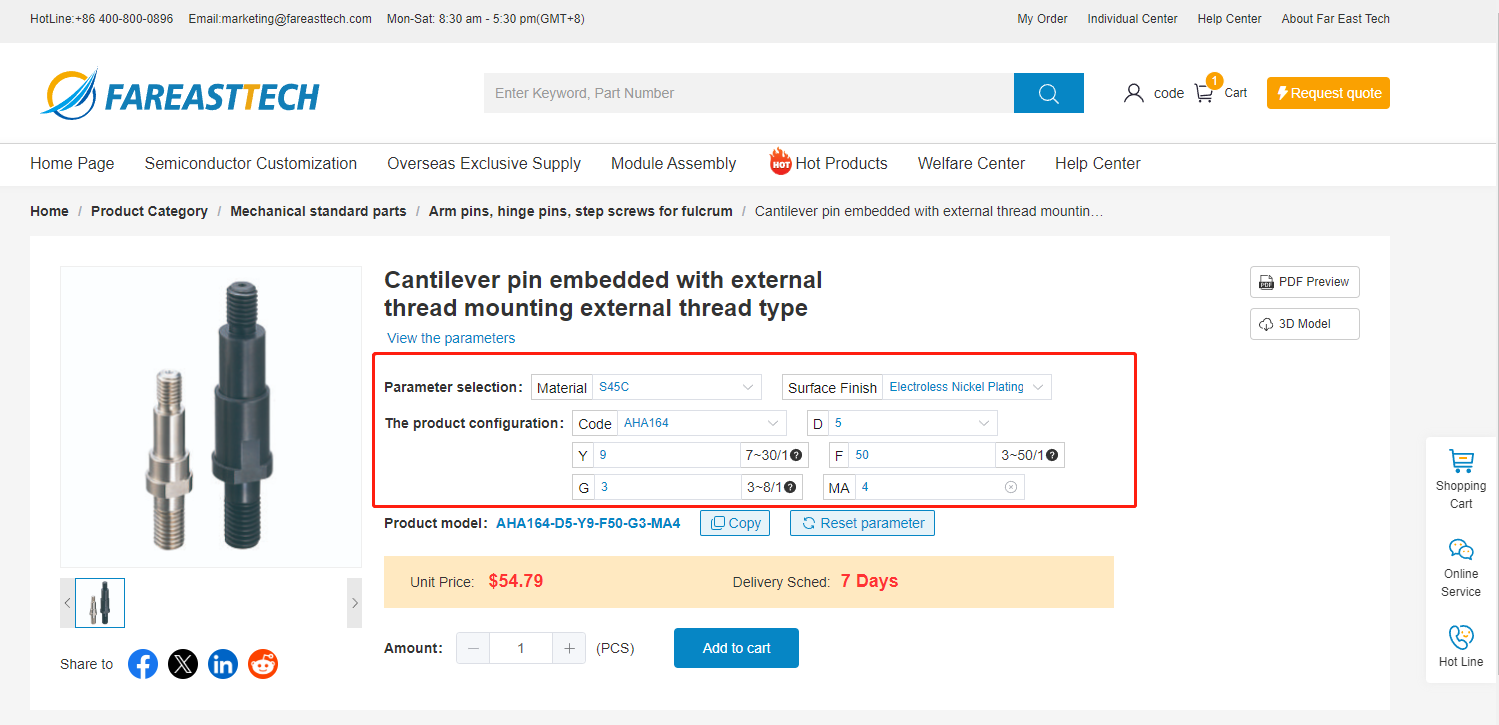一、Search box selection
Directly enter the product model or product name in the search box at the top to search for the corresponding product. For complete standard models, you can jump directly to the product details page through the search results.
1、Enter the complete standard product model (code parameters need to be separated by "-")
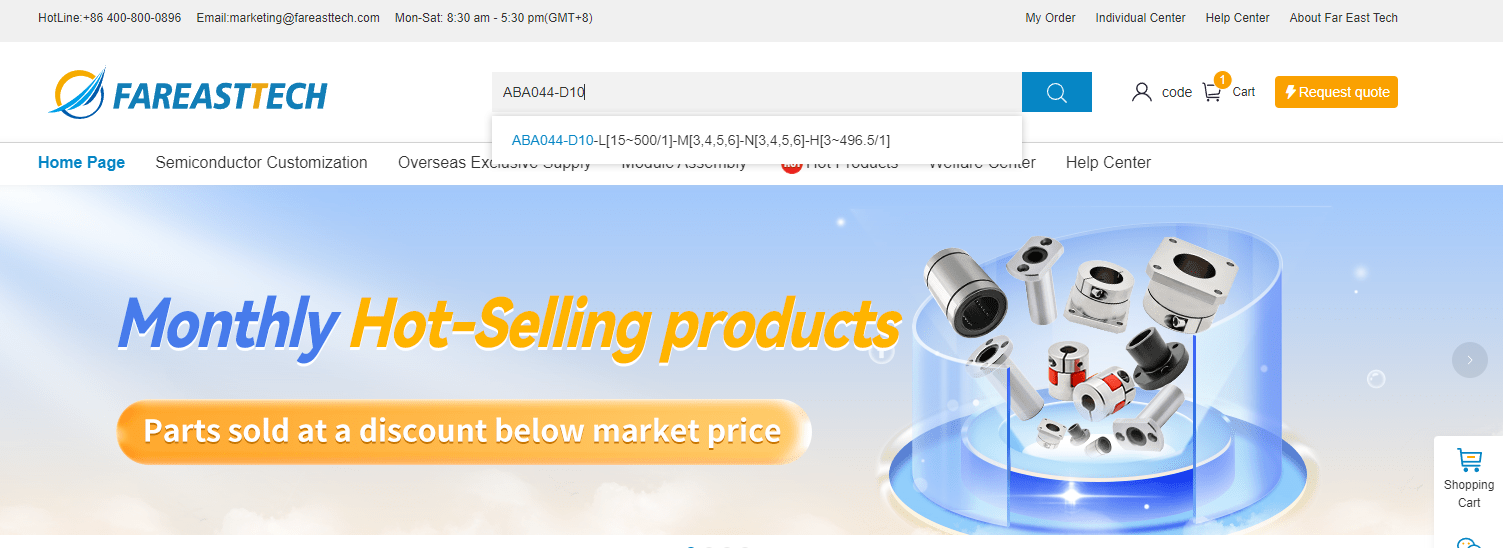
2、Click the search button to view detailed information about eligible products
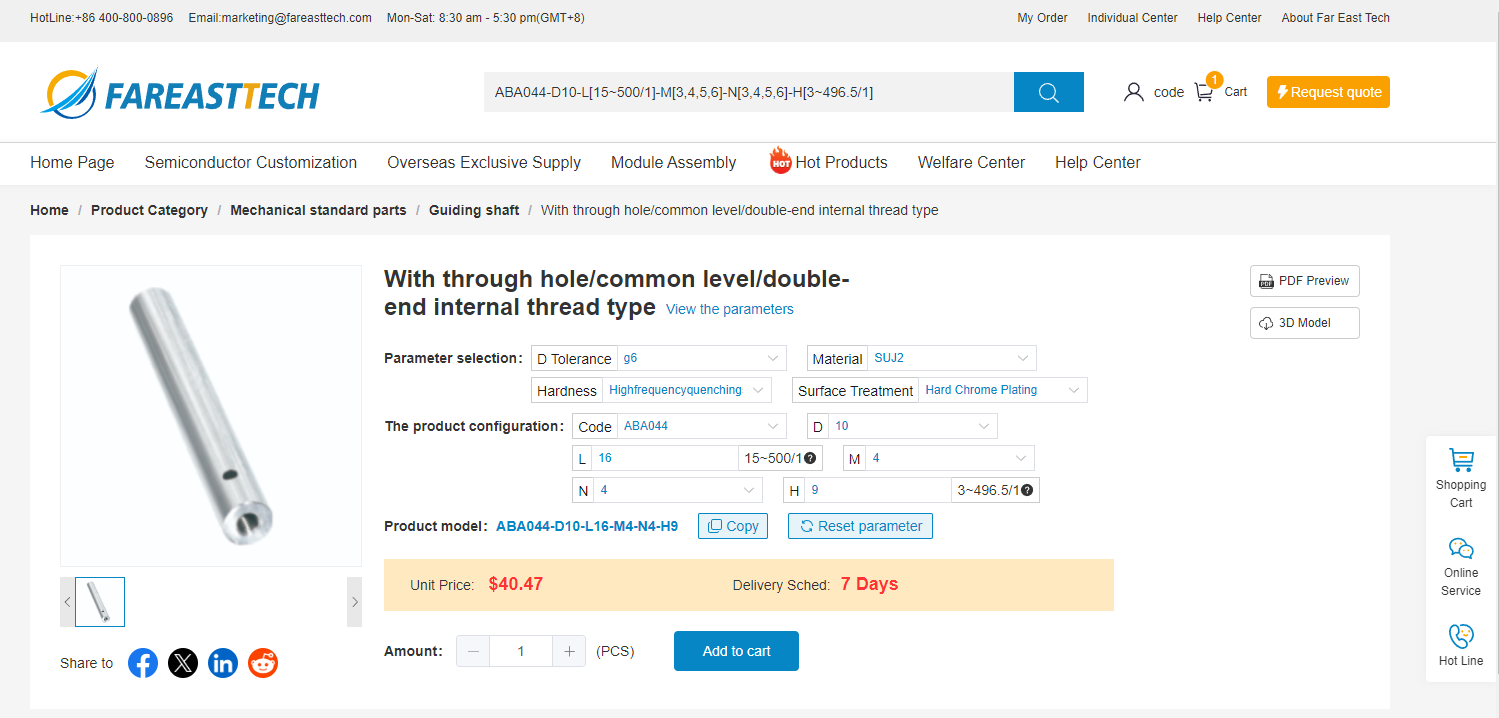
二、 Product navigation bar selection
Find the product type you need from the product navigation bar on the left, taking fixed rings as an example:
1、Click to enter the "Mechanical Standard Parts - Link Block" filter page and filter out the products you need according to the conditions.
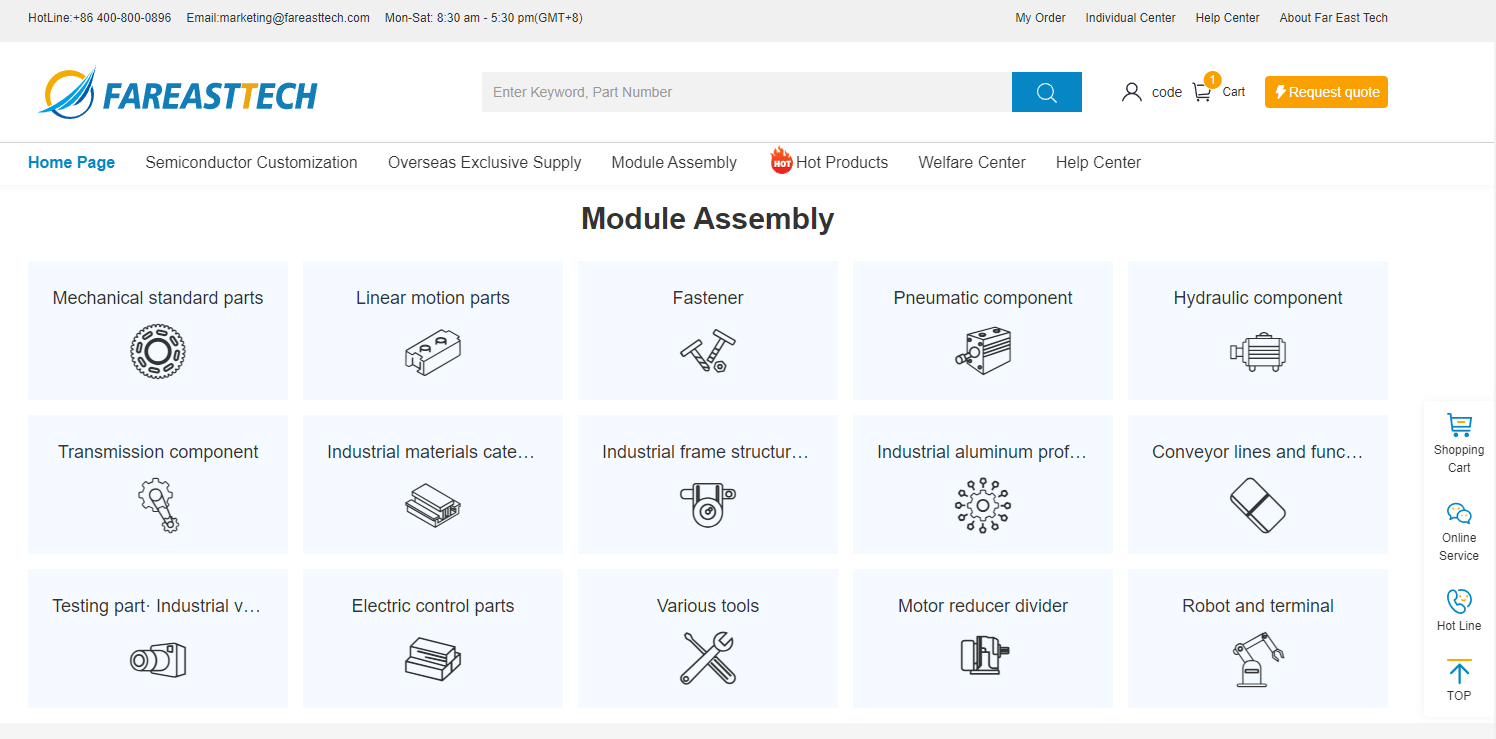
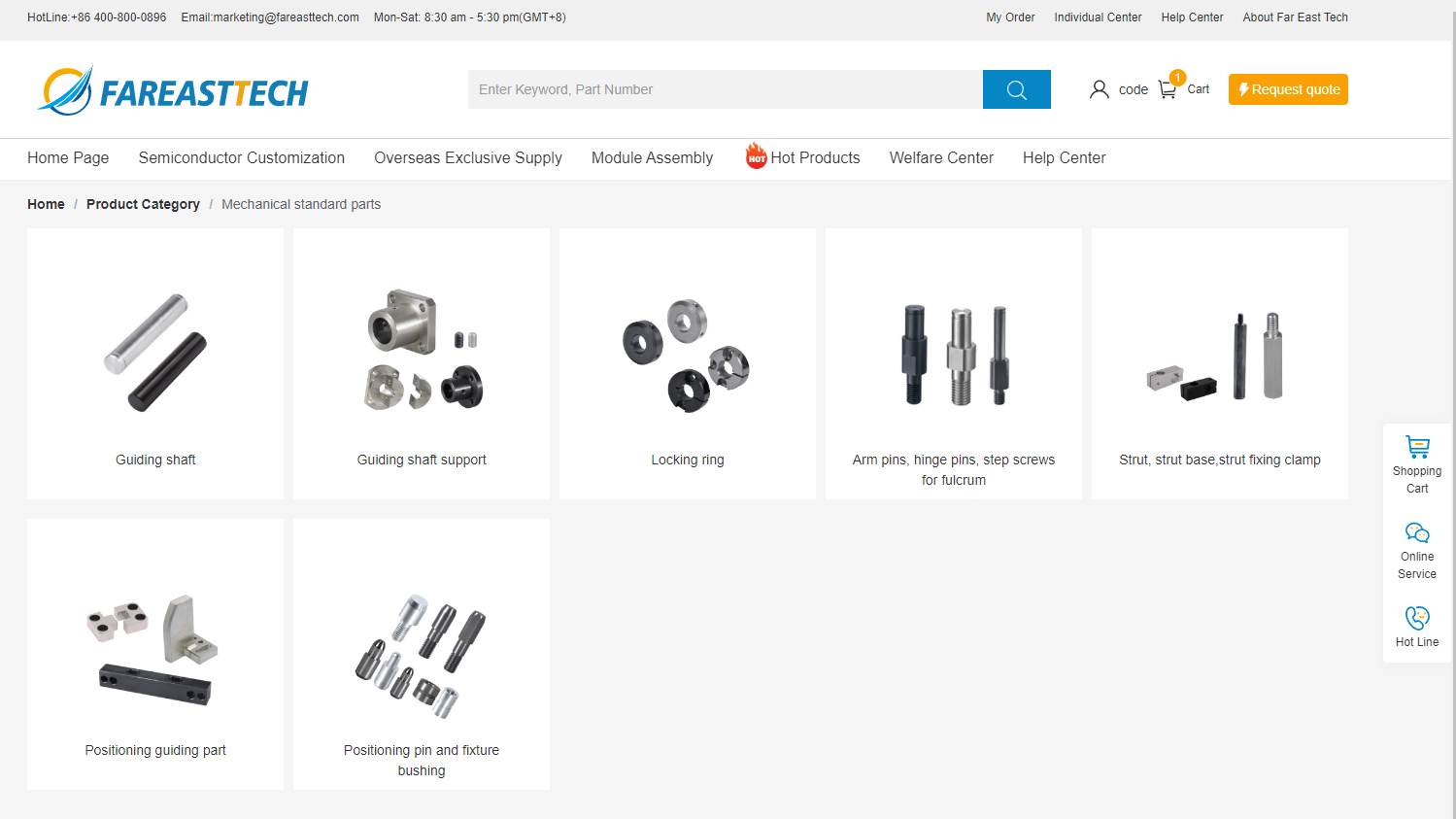
2、Click to enter and select specifications to view detailed information about the corresponding product.